Thanks for your support in ESET NOD32.
Please try the following procedures to solve the problem.
1.For Windows XP Users:
Click Start at the left bottom corner of your Windows. Then choose Run and type regedit (enter without quotation marks) into the space provided. Press OK to enter the registry editor.
For Windows Vista or Windows 7 Users:
Click Start at the left bottom corner of your Windows. Then choose All Programs - -> Accessories --> Run. Type regedit into the space provided. Press OK to enter the registry editor.
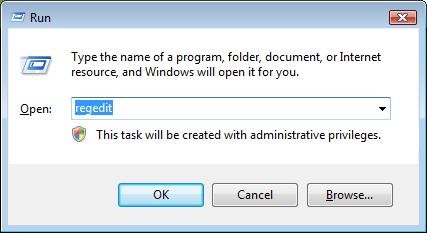
2.In the Registry Editor find the following key:
HKEY_LOCAL_MACHINE\SOFTWARE\ESET
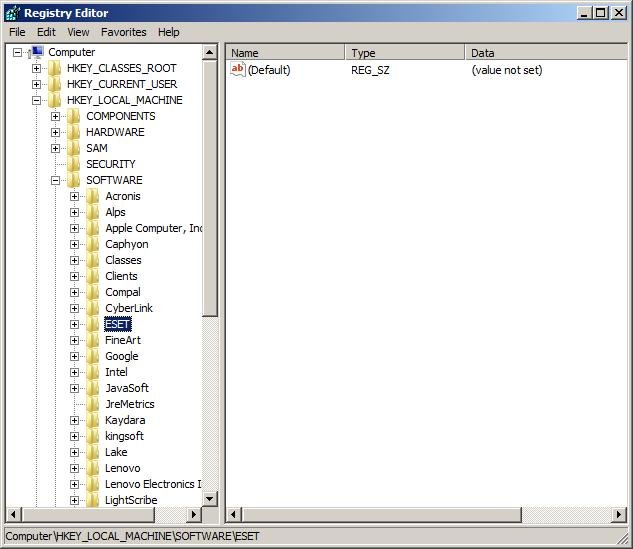
3.Right-click ESET in the left part of the window, and select Permissions...
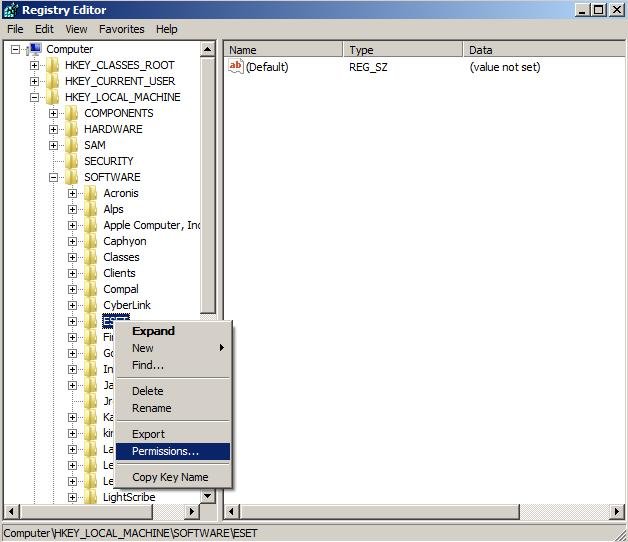
4.In the window Permissions for ESET, press Add.
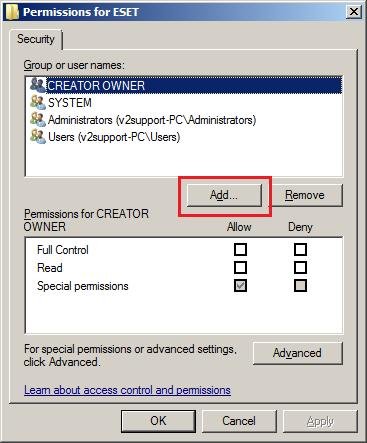
5.Type everyone into the space provided in Enter the object names to select and press OK.
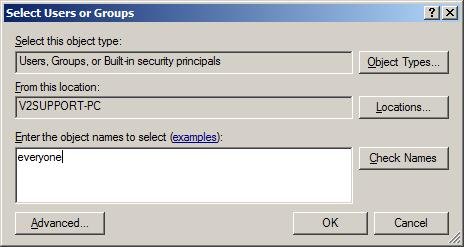
6.Highlight Everyone in Group or user names.
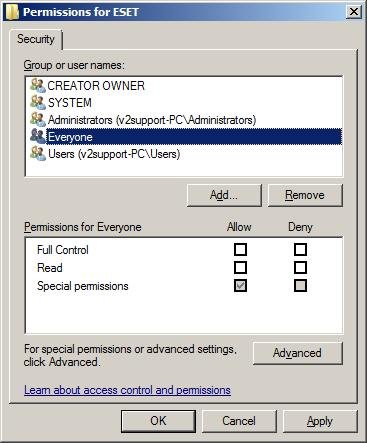
7.Tick Full Control and Read in the Allow column as the below picture shows.
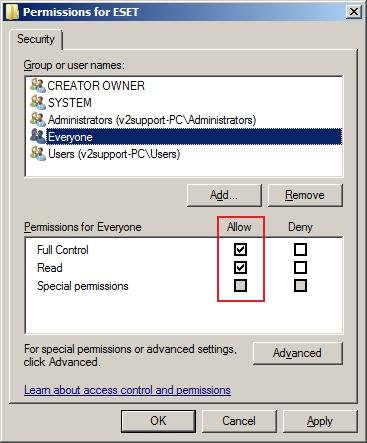
8.Press OK and restart your computer.
9. Download the newest ESET NOD32 installer from the below website and install the software again after restarting the computer. (Please copy and paste the link into your browser).
https://download1.eset.hk/eav4/eav_nt32_enu.msi
Caution: Please do not install the software with your purchase CD-ROM.
Should you have any further questions, please contact our technical support hotline at (852) 28938186.
ESET NOD32 Hong Kong Support Team
